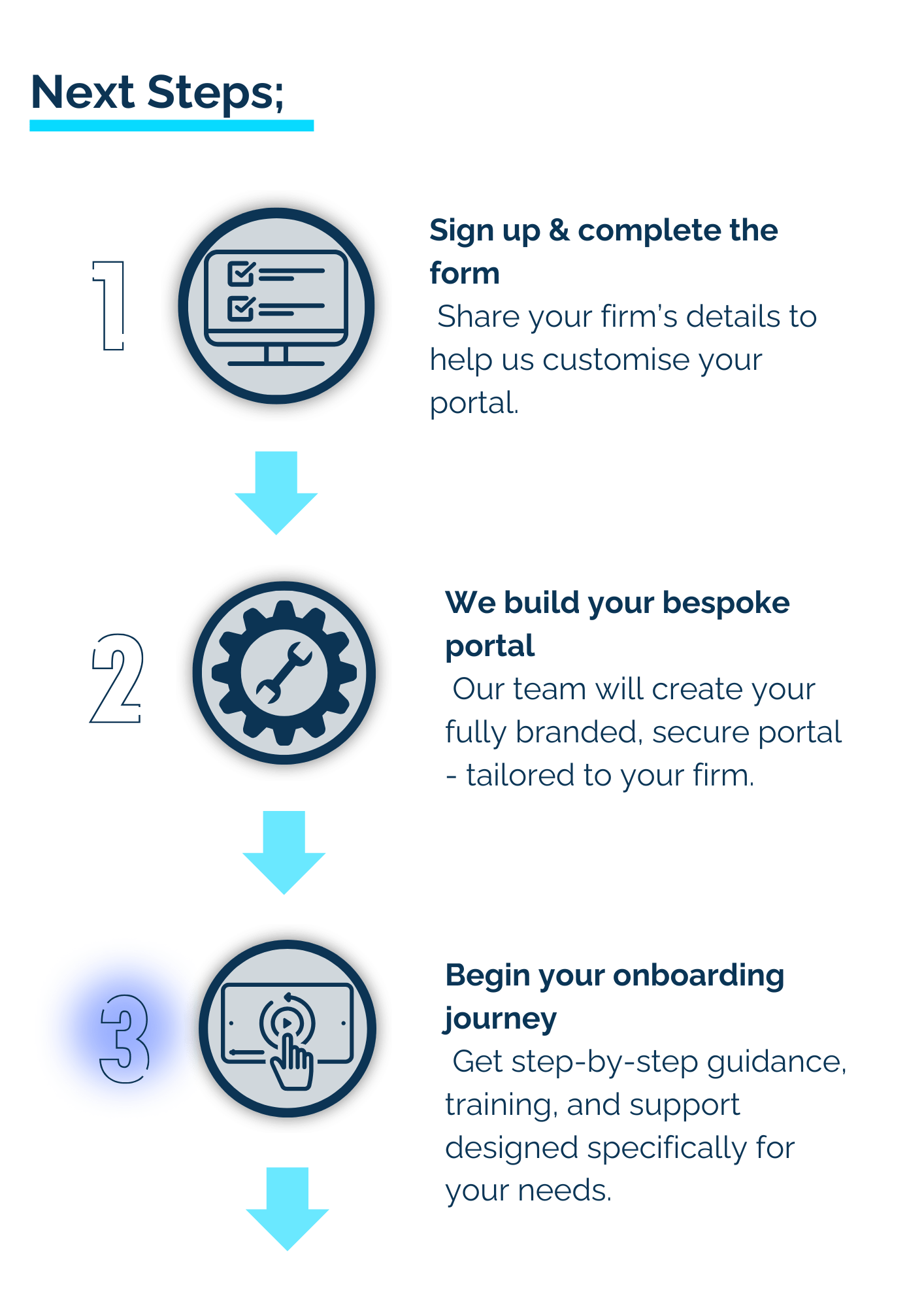Optional: Set Up Your Users
You're nearly ready to go!
Setting up your user accounts is quick and easy once you're logged in as the Practice Director. However, we’ve found that it’s often helpful to have your team onboarded from the start - so you can hit the ground running and make the most of your 2-month trial.
If you’d prefer us to set up your Adviser and Support Staff accounts for you, just complete the form below and we’ll get everything ready.
Please note: We don’t set up client accounts - but once your colleagues are in place, they’ll be able to invite clients directly from within the portal.
If any of this doesn’t make sense or you’d like help assigning roles, just let us know - we’re here to assist!
Practice Director:
These individuals oversee Advisers and Practice Admins and configure the firm’s DWS-powered portal. They are typically Operations Managers or firm principals responsible for overall setup and management.
Adviser:
Advisers provide client advice and manage client relationships directly through the platform.
Support / Practice Admin:
Support roles assist Advisers and include positions such as paraplanners, administrators, and executive assistants, helping ensure smooth day-to-day operations.
Client:
Clients each have a secure, personalised portal where they can seek advice, review recommendations, sign documents, attend virtual meetings with their adviser, share wealth-related files, complete Fact Finds, and more.